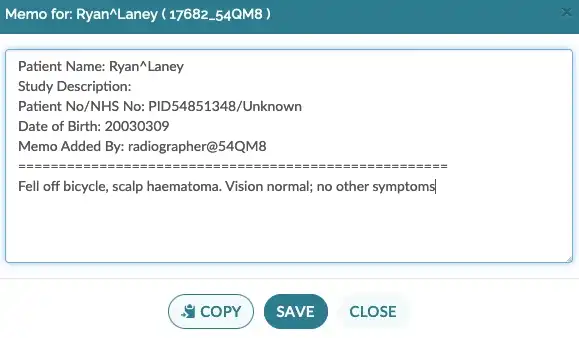-
Upload the images to the Imaging page
- Select the Just Upload, Don't send yet option
-
Click the imaging to send, followed by the Send/ Upload Imaging button
-
Select University Hospitals Southampton from the dropdown list and click Send
-
When the information is correct and complete, you'll see the usual sending progress bar before the confirmation that the images have been section
Missing Order Number
-
If the images are missing an order number, you'll be asked to enter the order number
-
Please copy the order number for this set of imaging over from Seacare, then click Update
-
If there's no order number, Use the Add details button and follow the manual input section
-
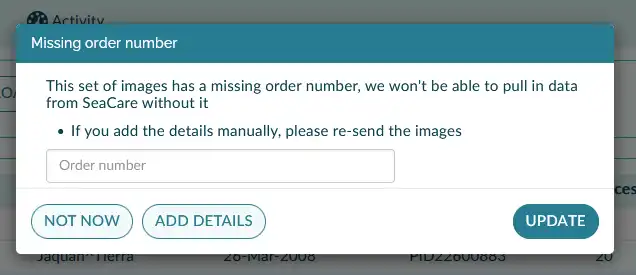
Incomplete Seacare Review
-
If the images don't have a completed review on Seacare, you'll be asked to complete the review before trying again
- If the review is complete but not being pulled in, Use the Add details button and follow the manual input section
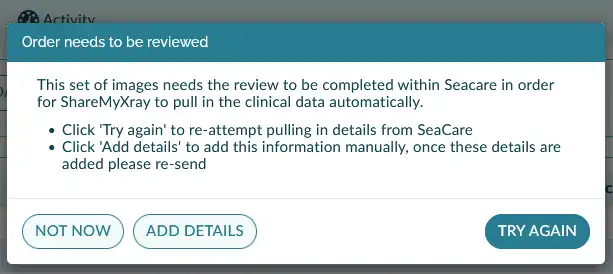
Manually Adding Information
-
If the images need the details entered manually, you'll be presented with the Add Memo dialog
-
Please enter/copy from Seacare:
- The review notes
- Questions
- Any additional comments
-
Click Save and then re-send the study using the steps above