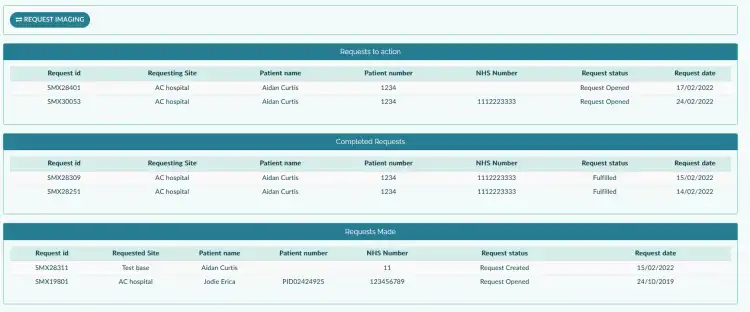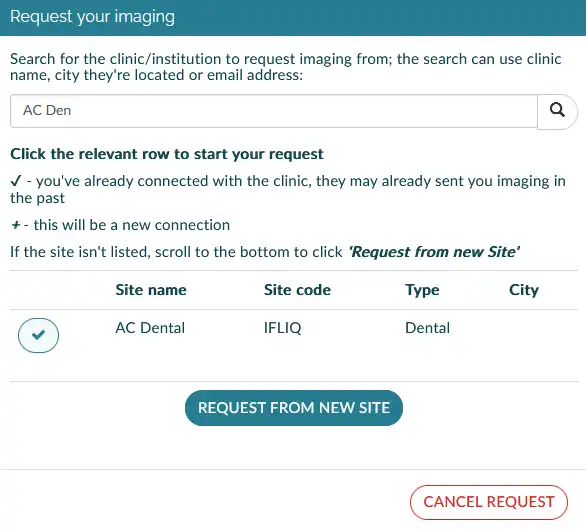ShareMyXray Team - 30 July 2023
Making a request
- Navigate to the Requests page
- Click the Request Imaging button to start the request
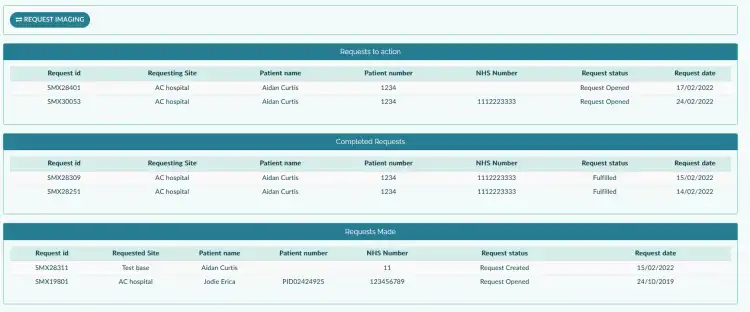
- Using the connection search box to find the institution you want to request from, click the corresponding row to begin the request
- You can search by name, city or exact email address
- If the institution isn't listed, use the Request from new site button
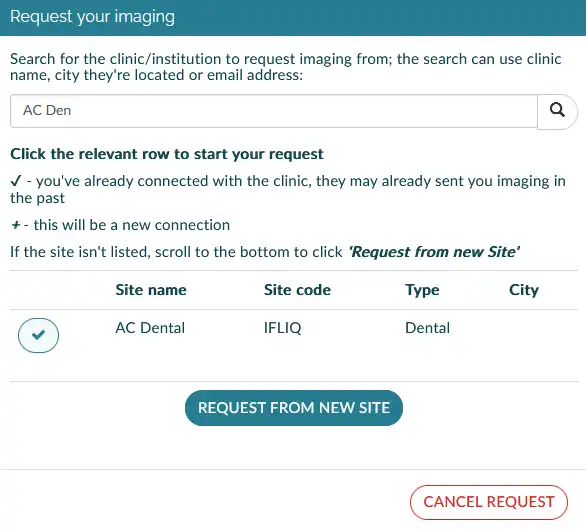
- The next page you will need to enter your personal details, edit these to be as correct as required
- By default it will be populated with information you've provided previously
- After clicking Next, the final page will confirm you can request these images, as well as provide any additional notes
- Click Send Request to submit this request, you can track the progress on the main request page